MY DASHBOARD
Welcome, !
This is your Personal Homepage – From here you can access your Program(s), Manage Your Account, Share Results, Work with Dr. Christina, & Get Tech Support
YOUR PROGRAM(S)
Here you’ll find the program(s) that you currently have access to. If & when access expires, the link(s) will disappear. If blank, you don’t have access.
Manage ACCOUNT
Manage your Contact & Billing Info and Subscription Here
OTHER IMPORTANT PLACES
SHARE RESULTS
Share your Results & Feedback
SHOP PROGRAMS
Get instant Access to a Program
Personal Consults
Get personalized support, programs, &/or labs
SHOP PRODUCTS
Supplements, Protein powders, Equipment, etc.
DOWNLOAD THE APP
Download Our App to your Device for easy Access to your Program(s)
APPLE / iOS APP INSTRUCTIONS
Add an app icon to your Apple device like an app.
Here’s How:
Once you click the link you’ll need to use the rest of the steps below.
Step 1 – Click this link from your Apple device. The link is https://programs.christinacarlyle.com.
Step 2 – Click Share
Step 3 – Click Add to Home Screen >
Step 4 – Click Add – That’s it!
It’ll save our app icon to your Apple device so you can easily access your program(s).
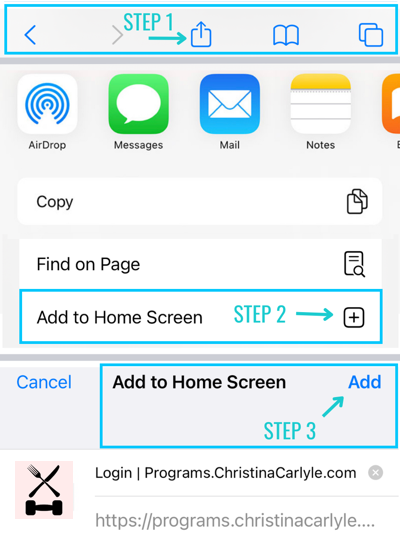
GOOGLE / ANDROID APP INSTRUCTIONS
TECH TIPS FOR THE BEST EXPERIENCE
- Use Google Chrome as your browser when accessing your programs. It’s the #1 best, most secure and recommended browser for a reason. I use security software to protect your info. This site works best with Google Chrome.
- Avoid using Safari and Internet explorer are least secure and cause a lot of issues.
- Chrome take is free, fast, and takes less than a minute to install and use.
- For mobile devices you can download the Google Chrome browser free from the app store.
- For Computers download it here:: https://www.google.com/chrome/
CONTACT SUPPORT
Get support for account issues & technical difficulties
COPYRIGHT 2025 Program HOME My Account LOGIN CONTACT TERMS Privacy Policy